Ado Piso Wifi
Ado Piso Wifi is a game-changing internet vending system that uses coins. It provides low-cost, on-demand internet access when options are few or missing. AdoPiSoft runs this system, usually on Raspberry Pi 4B devices. Users can connect with coins, e-wallets, or vouchers.
Customers and vendors can access the AdoPiSoft portal at 10.0.0.1. Here, they can insert coins, pause time, or change settings.
Why Ado Piso Wifi Stands Out in the Philippines
- Pay-As-You-Go Flexibility: Users pay only for the time or data they need, making it ideal for students, travelers, and low-income households.
- Plug-and-Play Simplicity: No complex setup – devices automatically configure network settings.
- Business Opportunities: Vendo owners can generate income by sharing their internet connection.
- Secure & Customizable: Features like bandwidth throttling, time limits, and voucher systems ensure fair usage.
(For Vendo Customers)
How to Connect to Ado Piso Wifi: A Step-by-Step Guide for Users
Step 1: Find the Network
Look for Ado Piso Wifi in your device’s Wi-Fi settings and connect. No password is required initially.
Step 2: Access the Portal
Open a browser and go to http://10.0.0.1 . The portal will guide you to:
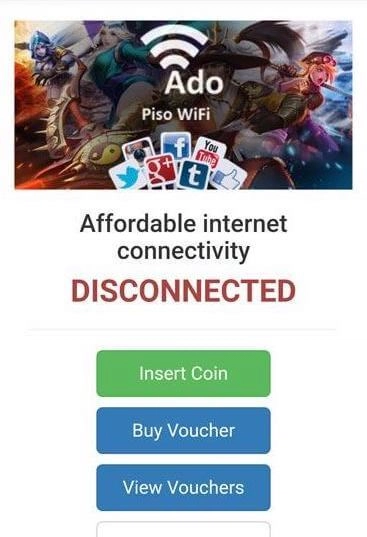
- Buy WiFi : Insert coins or use e-wallets like GCash.
- Redeem Vouchers : Enter a code for prepaid access.
- Pause Time : Temporarily halt your session to resume later.
(For Vendo Owners)
Mastering the Ado Piso Wifi Admin Dashboard
Logging In
- Connect to your Ado Piso Wifi network.
- Go to http://10.0.0.1/admin and log in with default credentials (Username: admin , Password: admin ).
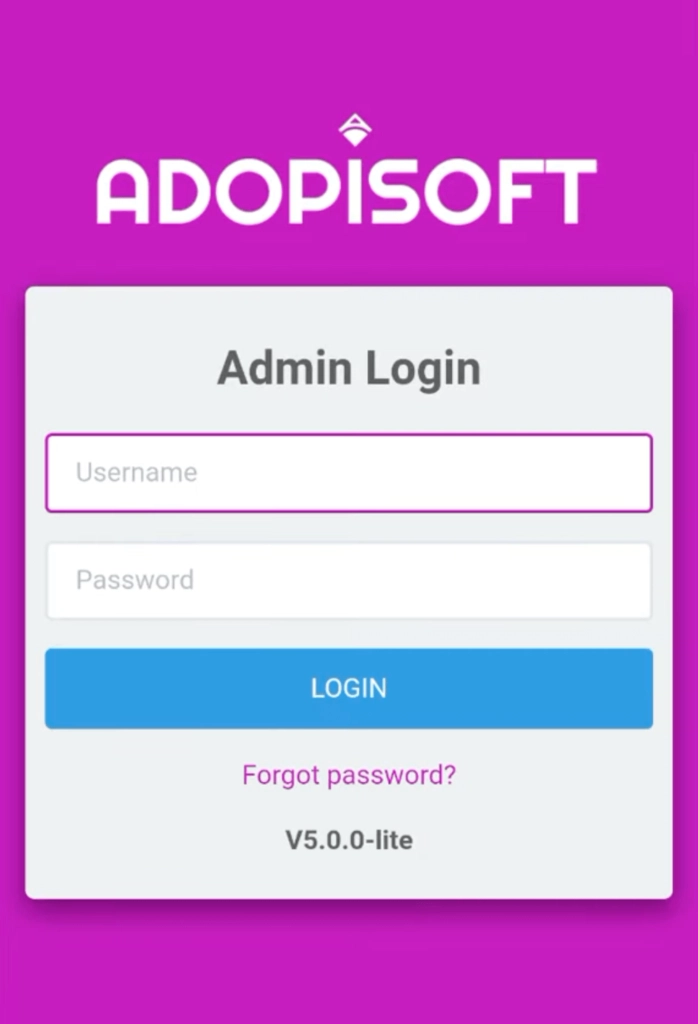
- Welcome! Preparing your access to the Ado Piso WiFi Admin Dashboard.
Key Features to Explore
- Device Monitoring : Track uptime, CPU performance, and network stats in real-time.
- Voucher Generation : Create custom codes for time/data limits, perfect for reselling.
- Rate Customization : Set pricing tiers (e.g., ₱5 for 30 mins) under Sales > Rates & Sessions.
Advanced Tips for Vendo Owners to Maximize Profits
- Leverage Voucher Marketing: Sell prepaid vouchers in local stores or online to reach more customers.
- Optimize Speed Settings: Adjust upload/download limits to balance performance and cost.
- Enable Pause Feature: Allow users to pause sessions, encouraging repeat usage.
- Secure Your Network: Change the default admin password (Menu > Admin > Your Profile ) to prevent unauthorized access.
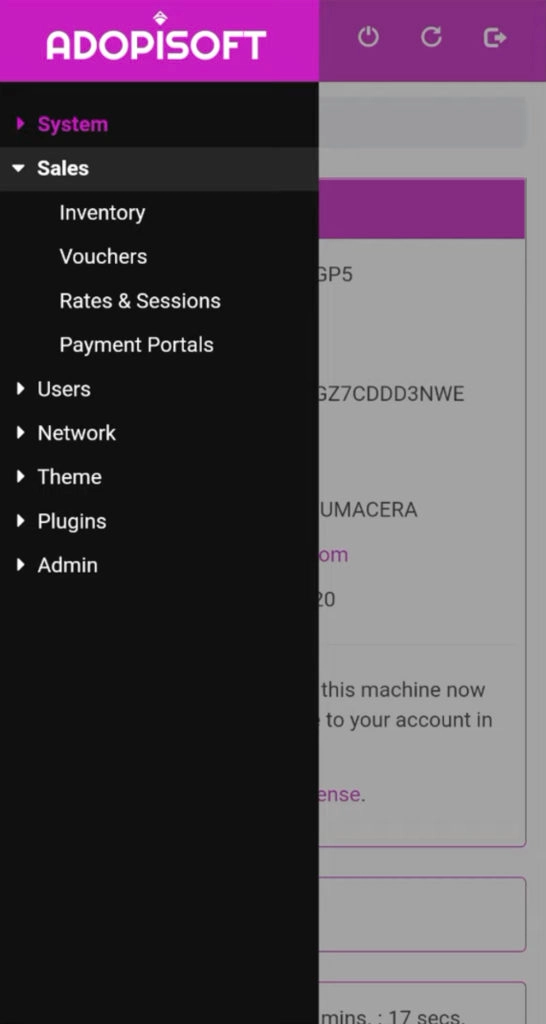
Technical Insights: How Ado Piso Wifi Works
At its core, Ado Piso Wifi runs on PisoFi OS, a lightweight operating system tailored for Raspberry Pi devices. Here’s the breakdown:
- Hardware: Raspberry Pi 4B handles multiple connections efficiently.
- Software: AdoPiSoft manages user authentication, billing, and network security.
- Connectivity: Uses IP Plug-and-Play for seamless device integration.
Is Ado Piso Wifi Secure?
Yes! The system includes:
- Firewall Protection: Blocks malicious traffic.
- Data Encryption: Safeguards user activity.
- Session Monitoring: Vendo owners can track usage patterns to detect anomalies.
Frequently Asked Questions (FAQs)
Conclusion
Ado Piso Wifi is more than a tool. It’s a solution built by the community to close the digital gap. Ado Piso Wifi provides excellent value for everyone. This is the best option if you want cheap internet or plan to start a budget-friendly business.
Ready to Get Started?
- For Users: Find a nearby Ado Piso WiFi hotspot.
- For Vendo Owners: Explore starter kits on Shopee Philippines.or partner with iRent Mo.
